Why would we give you these two wedding catering menu templates for free?
You should have seen the materials we handed out when we first started breaking into the wedding market, it was horrible.
We already had our BBQ catering menu that we were handing out and when we first started attending bridal shows we also were telling people about all this stuff we could do, accompanied by a list of additional items. Just a list, no prices, no pictures, no logos. What were we thinking?!
I didn’t want you to have to go through what we went through before we had a better catering menu so I wanted to offer these templates for free.
I knew we needed a change so I started researching other wedding catering menu templates that I liked and spent some time creating our own. The next wedding expo we did we booked 12 weddings off of that menu! When previously we were booking 1-3 weddings.
Needless to say we were happy with those results!
Format
Booklet Catering Menu Template
The first wedding catering menu I designed was a booklet format.
I liked it because it gave us plenty of room to add pictures, testimonials and give other information about the services we offered. If you download the template you can see that it has 4 menu options all listed at different price points.
We used the same format for all four menu options, each one came with:
- 3 passed appetizers
- Salad
- Dinner rolls with butter
- 2 entrees
- One side
- One vegetable
- Tea, lemonade & water
This was great because sometimes your customers just need to see some set options. If you just have a list of options (which is the next format we created), it still works well, you will probably get asked a lot of questions about which items go well together.
Single Page Format
After using this wedding catering menu format for a few wedding expos, we decided wanted to participate in more expos because of the success we saw from them.
This booklet format was a little more expensive to print so I was actually able to condense the whole thing to a one page format. The only thing we really lost was room for more pictures and some detail in certain sections of the menu.
We still used the same menu format, we just listed all of the items for each category. This worked out great also because with the booklet format we had almost everyone wanting to trade different appetizers or sides from the other menu options.
Click here to download these templates now!
This style allows them to build their own menu from scratch. I was also able to fit upcharge pricing for each menu items so that eliminated a lot of back and forth with the customer as well.
If you have a rather large menu you may want to opt for the booklet format. If you are looking for something more economical or just starting out the single page options will work just as well.
Testimonials
Testimonials really help sell your catering services so I always recommend including them on the actual menu. If you are just starting out you may not have many but try to get at least one.
Maybe you have done some catering before and you have a certain customer who had a really positive experience. Don’t be afraid to reach out to them and ask for a testimonial.
Or maybe you have a friend at another business that you could offer a small catering package for free to in exchange for a testimonial.
Either way as you get more be sure to include them on your menu. Try to use ones that have the most detail. “ABC Catering Company was great!” doesn’t do much for you. Use ones where the customer says your name or your staffs name and tells about all the great things you did.
Pricing, Start Low
At that bridal show I mentioned earlier when we had our brand new wedding catering menu format, I made a silly mistake that I read about before but I guess sometimes you have to learn the hard way!
The mistake was that on the menu pricing, I included items like dinnerware, table linens and buffet linens. DON’T DO THIS!
Because all of these items were listed in the price, our lowest price point was around $25 per person. There was definitely value in the pricing option, however, you might miss out on more leads as many people will see that price and view you as expensive.
By the second show using this format, I was able to get the entry price down to just $14 per person (food only) by removing those inclusive items and switching to some lower proteins and we booked 16 weddings that time!
However, by the time you sell them dinnerware, linens and any other rentals our average sale was still around the $25-30 per person mark. We got a lot more leads those because our entry price was lower.
Many of those leads liked what we had to offer but maybe wanted plastic dinnerware or wanted to get their own linens so they were able to keep their price down and we were still able to provide value.
You can still make good money on the weddings where you just have to show up with the food and there is a lot less work involved with the setup. Which is nice every once in a while!
Additional Services
As you get your feet wet, you will start to get asked by customers about bartenders, linens, rentals, cake cutting and many other services. Just say yes!
I can even tell you how many times someone would ask if we can do something that we had never done before. However, after confidently saying yes, you better believe I was jumping on the internet doing my homework!
Many weddings book 6-12 months out which gives you plenty of time to figure things out.
As you start to perform some of these additional services go ahead and start adding them to this section of the menu.
With the booklet format I was able to list a lot of information with pricing. Howeverm on the single page template I only had room to list out the services with a “pricing varies” line.
Which I think is fine because the items you will need for each wedding vary greatly so you will most likely have to call the rental company for a new quote on each one.
Conclusion
I made these this wedding catering menu template with Adobe In Design, but went ahead and converted it to a Google doc so it’s easier to use. These templates are yours, free of charge. Just swap out the photos logos and add your menu. They will be ready to print in no time.
Their Creative Cloud suite gives you access to almost all of their programs for $49.99 a month. Which is well worth the price as you start to design your own menus and marketing materials.
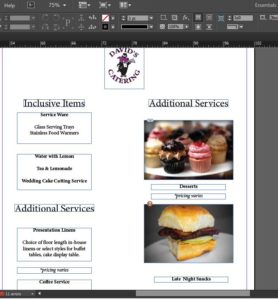

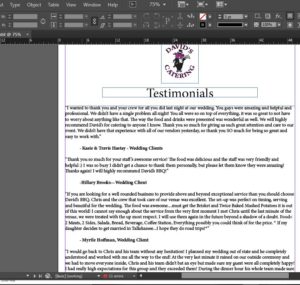

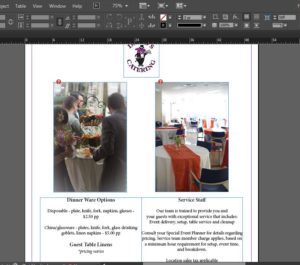

Leave a Reply